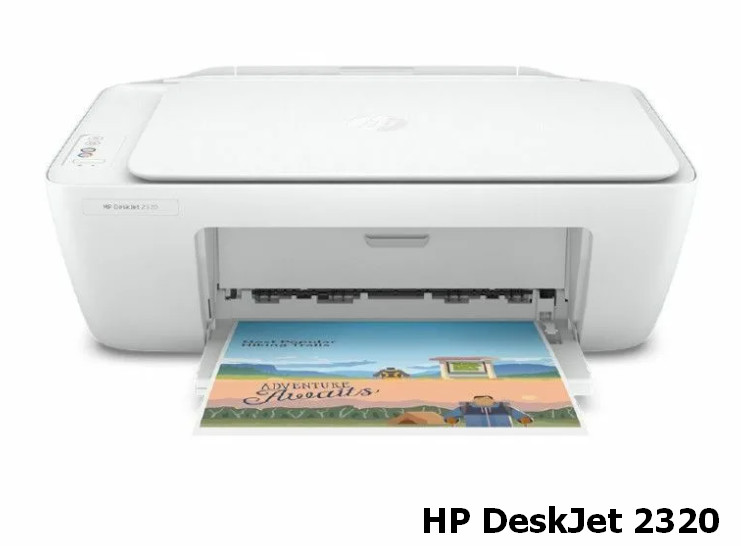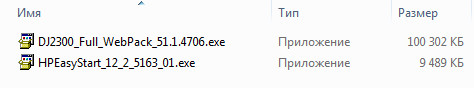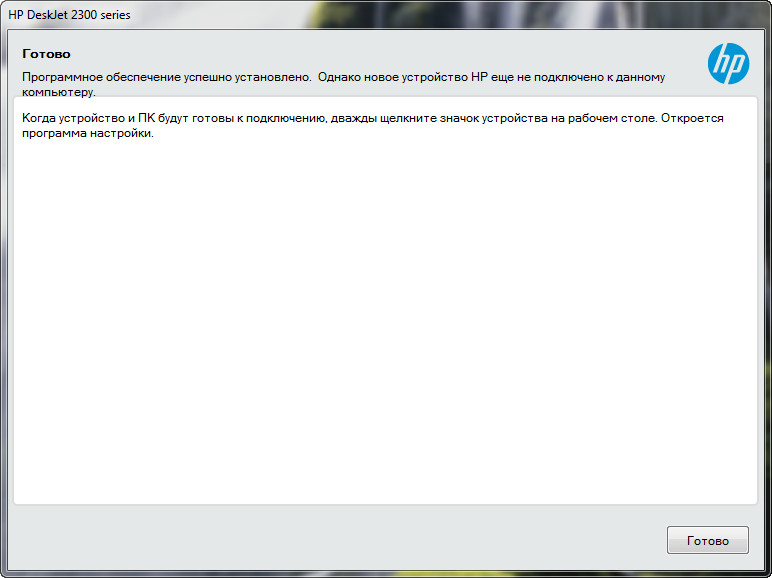- HP DeskJet 2320 All-in-One Printer Drivers v.51.1.4706 Windows 7 / 8 / 8.1 / 10 32-64 bits
- Подробнее о пакете драйверов:
- HP DeskJet 2320. Характеристики драйвера
- Характеристики HP DeskJet 2320 All-in-One Printer
- Принтер
- Сканер
- Копир
- Скриншот файлов архива
- Скриншоты с установкой HP DeskJet 2320
- Файлы для скачивания (информация)
- Драйвер для принтера HP DeskJet 2300-серии (модели: 2320 / 2330 / 2331 / 2332 / 2333)
- HP Deskjet D2320 Driver
- HP Deskjet D2320 Printer Driver for Windows
- HP Deskjet D2320 Printer Driver for Mac
- HP Deskjet D2320 User Guides in PDF format
- Which Ink Cartridges Work with HP Deskjet D2320?
- HP Deskjet D2320 Driver
- HP Deskjet D2320 Printer Driver for Windows
- HP Deskjet D2320 Printer Driver for Mac
- HP Deskjet D2320 User Guides in PDF format
- Which Ink Cartridges Work with HP Deskjet D2320?
HP DeskJet 2320 All-in-One Printer Drivers v.51.1.4706 Windows 7 / 8 / 8.1 / 10 32-64 bits
Подробнее о пакете драйверов:
HP DeskJet 2320. Характеристики драйвера
Драйвер и ПО для цветного принтера и сканера HP DeskJet 2320. Предназначен для установки на Windows 7, Windows 8, Windows 8.1 и Windows 10 32-64 бита.
Для автоматической установки драйвера МФУ скачайте и запустите файл — DJ2300 Full_WebPack_51.1.4706.exe или HPEasyStart 12_2_5163_01.exe .
- hpygid31.inf — v.31.01.2001.7931 от 11.12.2019
- HPWia_DJ2300.INF — v.35.0.52.0 от 30.10.2019
- HPRestStub.INF — v.51.0.4652.19316 от 12.11.2019
- HPWinUSBStub.INF — v.51.0.4652.19316 от 12.11.2019
Характеристики HP DeskJet 2320 All-in-One Printer
Принтер
- Технология печати — термоструйная
- Цветность печати — цветная
- Максимальный формат — A4
- Автоматическая двусторонняя печать — нет
- Максимальное разрешение черно-белой печати — 4800×1200 dpi
- Скорость черно-белой печати (стр/мин) — 7.5 стр/мин (А4)
- Максимальное разрешение цветной печати — 4800×1200 dpi
- Скорость цветной печати (стр/мин) — 5.5 стр/мин (А4)
- Рекомендуемый ежемесячный объем печати (стр.) — 1000
- Система непрерывной подачи чернил (СНПЧ) — нет
- Печать фотографий — есть
- Количество цветов — 4
Сканер
- Тип сканера — планшетный
- Максимальный формат сканирования — 216 x 297 мм
- Оптическое разрешение сканера — 1200×1200 dpi
- Глубина цвета сканера — 24 бит
- Устройство автоподачи — нет
Копир
- Максимальное разрешения копира — 600×300 dpi
- Количество копий/отпечатков за цикл — 9
Внимание! Перед установкой драйвера HP DeskJet 2320 рекомендутся удалить её старую версию. Удаление драйвера особенно необходимо — при замене оборудования или перед установкой новых версий драйверов для видеокарт. Узнать об этом подробнее можно в разделе FAQ.
Скриншот файлов архива
Скриншоты с установкой HP DeskJet 2320
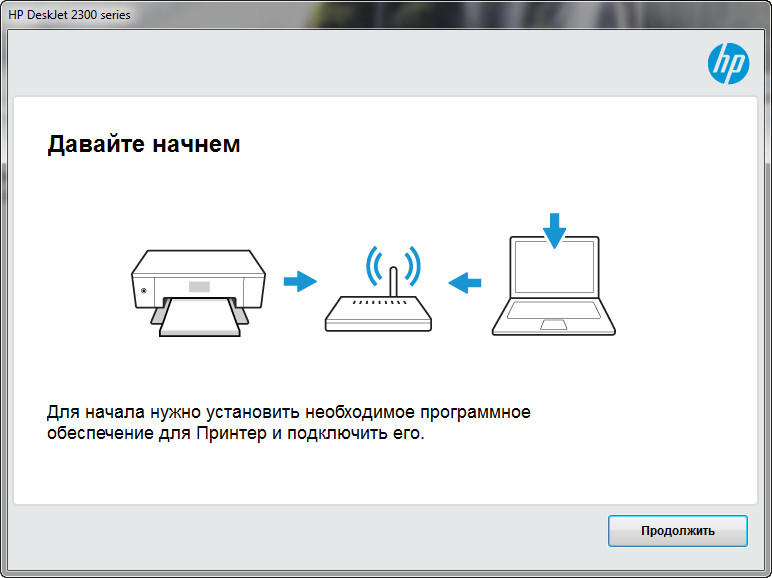
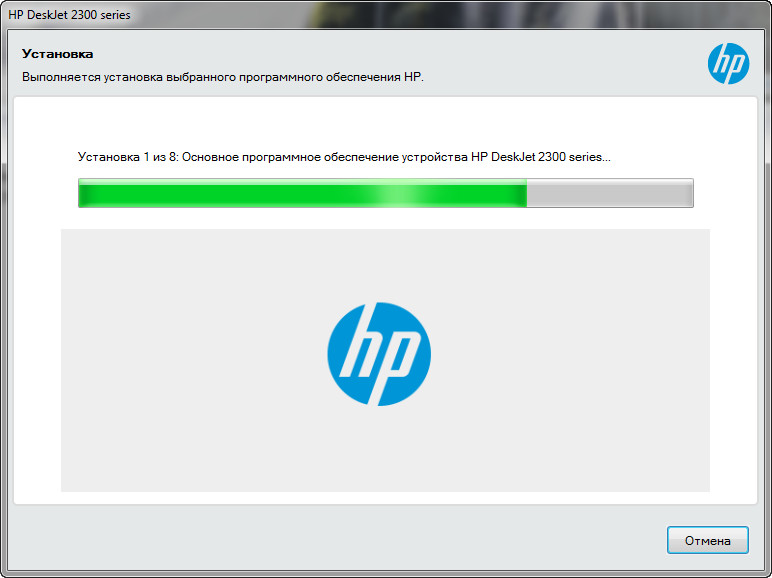
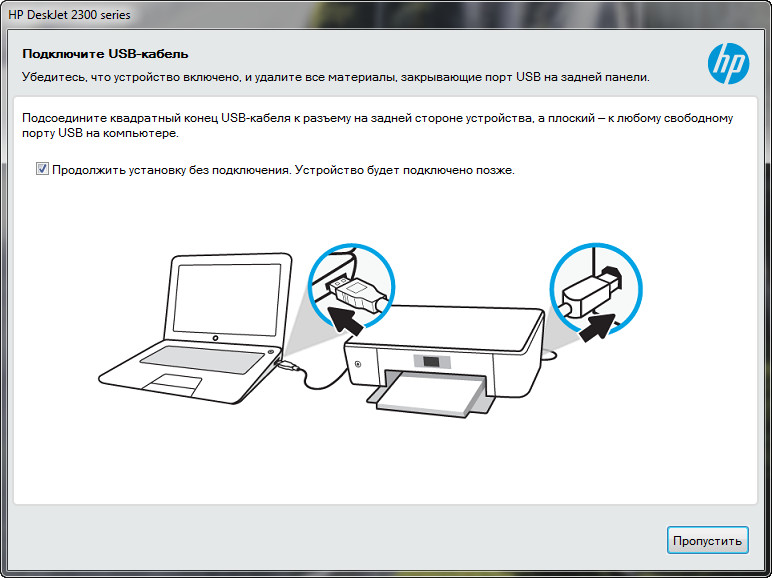
Файлы для скачивания (информация)
HPEasyStart_12_2_5163_01.exe — fast setup (9.2 mb) v. 12.2.5163.01 от 16.12.2020
Рейтинг: 3.1/5 ( Проголосовало: 14 чел.)
Драйвер для принтера HP DeskJet 2300-серии (модели: 2320 / 2330 / 2331 / 2332 / 2333)
 / / | Тип |  |  |  |  |  |
| Windows 10 | Установочный комплект | HP Smart | ||||
| Windows 10 — 7 |  + +  с утилитами с утилитами | 18.03.2021 |  | 51.1.4707 | 99.9 [MB] | Скачать |
| Windows 10 — 7 Mac OS X 11.2 — 10.9 | Настройка и установка драйверов | Easy Start | ||||
Драйверы для принтеров серии HP DeskJet 2300
для Windows 10 — 7 (32/64-bit) и Mac OS X на русском языке.
HP Deskjet D2320 Driver
The HP Deskjet D2320 is a thermal inkjet printer offering excellent quality at an affordable price. Compact and elegant, it is ideal for houses and flaunts user-friendly switches and quick print rates. It features a USB connection and a 500-page monthly task cycle. Also, brand-new customers will discover it simple to print professional-quality files and stunning images with the Deskjet D2320.
The HP Deskjet D2320 can fit in portable rooms and edges. It makes use of thermal inkjet innovation and a tri-color cartridge. This easy to use printer permits 5 print modes and flaunts a resolution of approximately 1800 maximized dpi. The printing rate for both black and tinted prints has to do with 12.5 ppm.
HP Deskjet D2320 Printer Driver and Software download for Microsoft Windows 32bit – 64 bit and Mac Operating Systems.
For the installation of HP Deskjet D2320 Printer Driver, you just need to download the driver from the list below. After you get the setup file for the D2300 printer, you just need to run it. Follow all of the instructions on the installation wizard and you are ready to use this printer.
HP Deskjet D2320 Printer Driver for Windows
Windows XP 32-bit, Windows XP 64-bit, Microsoft Windows Vista 32-bit, Windows Vista 64-bit, Microsoft Windows 7 32-bit, Windows 7 64-bit, Microsoft Windows 8 32-bit, Windows 8 64-bit, Microsoft Windows 8.1 32-bit, Windows 8.1 64-bit, Microsoft Windows 10 32-bit, Windows 10 64-bit
| Download for Windows Operating System Support | Size | LINK |
|---|---|---|
| HP Deskjet D2320 Printer series Full Feature Software and Drivers for Windows 10, 8, 8.1 [32-bit & 64bit] | 151 MB | Download |
| HP Deskjet D2320 Printer series Full Feature Software and Drivers for Windows 7 [32-bit & 64bit] | 202 MB | Download |
| HP Deskjet D2320 Printer series Full Feature Software and Driver for Windows Vista [32-bit & 64bit] | 96 MB | Download |
| HP Deskjet D2320 Printer series Full Feature Software and Driver for Windows 2000, XP [32-bit & 64bit] | 273 MB | Download |
| HP Deskjet D2320 Basic Driver for Windows Vista [32-bit & 64bit] | 34.9 MB | Download |
| HP Deskjet D2320 Basic Driver for Windows 2000, XP [32-bit & 64bit] | 65.6 MB | Download |
| HP Print Software Patch When Upgrading Vista to Windows 7 [32-bit & 64bit] | 1.3 MB | Download |
| HP Deskjet D2320 Troubleshooting for Windows 10, 8.1, 8, 7 [32-bit & 64bit] | 9.2 MB | Download |
HP Deskjet D2320 Printer Driver for Mac
Mac OS X (v10.3.x), Mac OS X (v10.4.x), Mac OS X (v10.5.x), Mac OS X (v10.6.x)
| Download for Mac Operating System Support | Size | LINK |
|---|---|---|
| HP Deskjet D2320 Full Feature Software and Drivers for Mac OS X v10.6 | 38.8 MB | Download |
| HP Deskjet D2320 Full Feature Software and Drivers – Mac OS X v10.3, v10.4, and v10.5 | 132 MB | Download |
HP Deskjet D2320 User Guides in PDF format
Note: PDF user guides require the Adobe Acrobat Reader for viewing and printing.
| FILE NAME | Size | LINK |
|---|---|---|
| Setup Guide – Macintosh for HP Deskjet D2320 Printer – PDF format | 2.5 MB | Download |
| User Guide – Microsoft Windows 9x for HP Deskjet D2320 Printer – PDF format | 1.6 MB | Download |
| User Guide – Microsoft Windows 2000 for HP Deskjet D2320 Printer – PDF format | 1.6 MB | Download |
| Setup Guide – Windows for HP Deskjet D2320 Printer – PDF format | 2 MB | Download |
Which Ink Cartridges Work with HP Deskjet D2320?
| Printer model | Ink cartridge number |
|---|---|
| HP Deskjet D2320 | HP 21 Black HP 22 Tri-color HP 58 Photo |
Visit the HP Deskjet D2320 Printer support page if you want to download from the HP official website.
HP Deskjet D2320 Driver
The HP Deskjet D2320 is a thermal inkjet printer offering excellent quality at an affordable price. Compact and elegant, it is ideal for houses and flaunts user-friendly switches and quick print rates. It features a USB connection and a 500-page monthly task cycle. Also, brand-new customers will discover it simple to print professional-quality files and stunning images with the Deskjet D2320.
The HP Deskjet D2320 can fit in portable rooms and edges. It makes use of thermal inkjet innovation and a tri-color cartridge. This easy to use printer permits 5 print modes and flaunts a resolution of approximately 1800 maximized dpi. The printing rate for both black and tinted prints has to do with 12.5 ppm.
HP Deskjet D2320 Printer Driver and Software download for Microsoft Windows 32bit – 64 bit and Mac Operating Systems.
For the installation of HP Deskjet D2320 Printer Driver, you just need to download the driver from the list below. After you get the setup file for the D2300 printer, you just need to run it. Follow all of the instructions on the installation wizard and you are ready to use this printer.
HP Deskjet D2320 Printer Driver for Windows
Windows XP 32-bit, Windows XP 64-bit, Microsoft Windows Vista 32-bit, Windows Vista 64-bit, Microsoft Windows 7 32-bit, Windows 7 64-bit, Microsoft Windows 8 32-bit, Windows 8 64-bit, Microsoft Windows 8.1 32-bit, Windows 8.1 64-bit, Microsoft Windows 10 32-bit, Windows 10 64-bit
| Download for Windows Operating System Support | Size | LINK |
|---|---|---|
| HP Deskjet D2320 Printer series Full Feature Software and Drivers for Windows 10, 8, 8.1 [32-bit & 64bit] | 151 MB | Download |
| HP Deskjet D2320 Printer series Full Feature Software and Drivers for Windows 7 [32-bit & 64bit] | 202 MB | Download |
| HP Deskjet D2320 Printer series Full Feature Software and Driver for Windows Vista [32-bit & 64bit] | 96 MB | Download |
| HP Deskjet D2320 Printer series Full Feature Software and Driver for Windows 2000, XP [32-bit & 64bit] | 273 MB | Download |
| HP Deskjet D2320 Basic Driver for Windows Vista [32-bit & 64bit] | 34.9 MB | Download |
| HP Deskjet D2320 Basic Driver for Windows 2000, XP [32-bit & 64bit] | 65.6 MB | Download |
| HP Print Software Patch When Upgrading Vista to Windows 7 [32-bit & 64bit] | 1.3 MB | Download |
| HP Deskjet D2320 Troubleshooting for Windows 10, 8.1, 8, 7 [32-bit & 64bit] | 9.2 MB | Download |
HP Deskjet D2320 Printer Driver for Mac
Mac OS X (v10.3.x), Mac OS X (v10.4.x), Mac OS X (v10.5.x), Mac OS X (v10.6.x)
| Download for Mac Operating System Support | Size | LINK |
|---|---|---|
| HP Deskjet D2320 Full Feature Software and Drivers for Mac OS X v10.6 | 38.8 MB | Download |
| HP Deskjet D2320 Full Feature Software and Drivers – Mac OS X v10.3, v10.4, and v10.5 | 132 MB | Download |
HP Deskjet D2320 User Guides in PDF format
Note: PDF user guides require the Adobe Acrobat Reader for viewing and printing.
| FILE NAME | Size | LINK |
|---|---|---|
| Setup Guide – Macintosh for HP Deskjet D2320 Printer – PDF format | 2.5 MB | Download |
| User Guide – Microsoft Windows 9x for HP Deskjet D2320 Printer – PDF format | 1.6 MB | Download |
| User Guide – Microsoft Windows 2000 for HP Deskjet D2320 Printer – PDF format | 1.6 MB | Download |
| Setup Guide – Windows for HP Deskjet D2320 Printer – PDF format | 2 MB | Download |
Which Ink Cartridges Work with HP Deskjet D2320?
| Printer model | Ink cartridge number |
|---|---|
| HP Deskjet D2320 | HP 21 Black HP 22 Tri-color HP 58 Photo |
Visit the HP Deskjet D2320 Printer support page if you want to download from the HP official website.