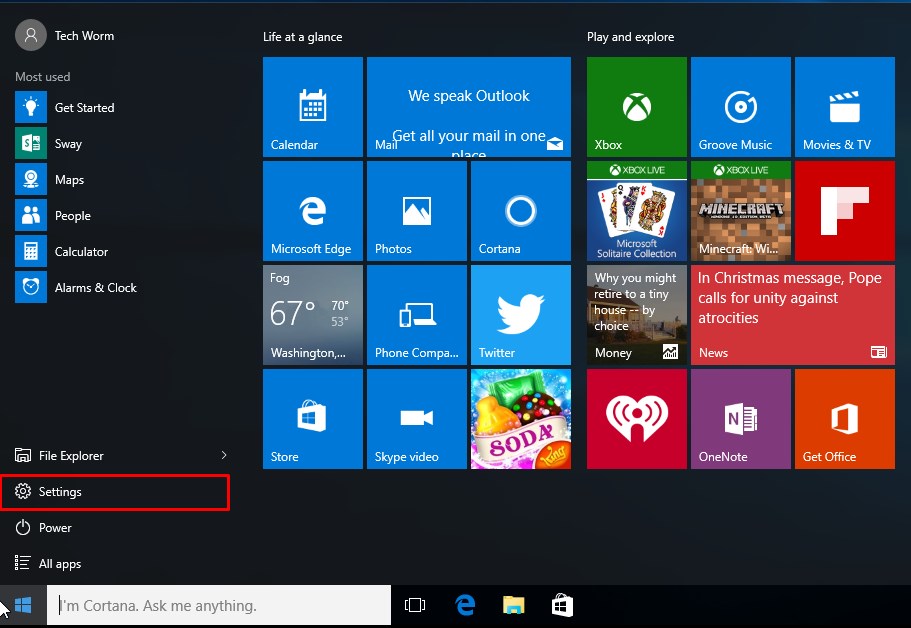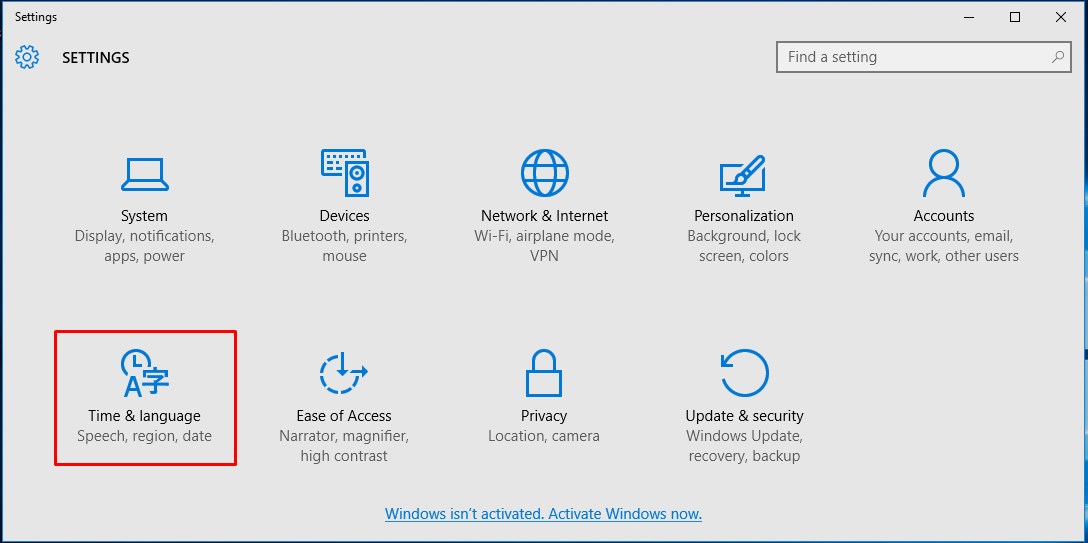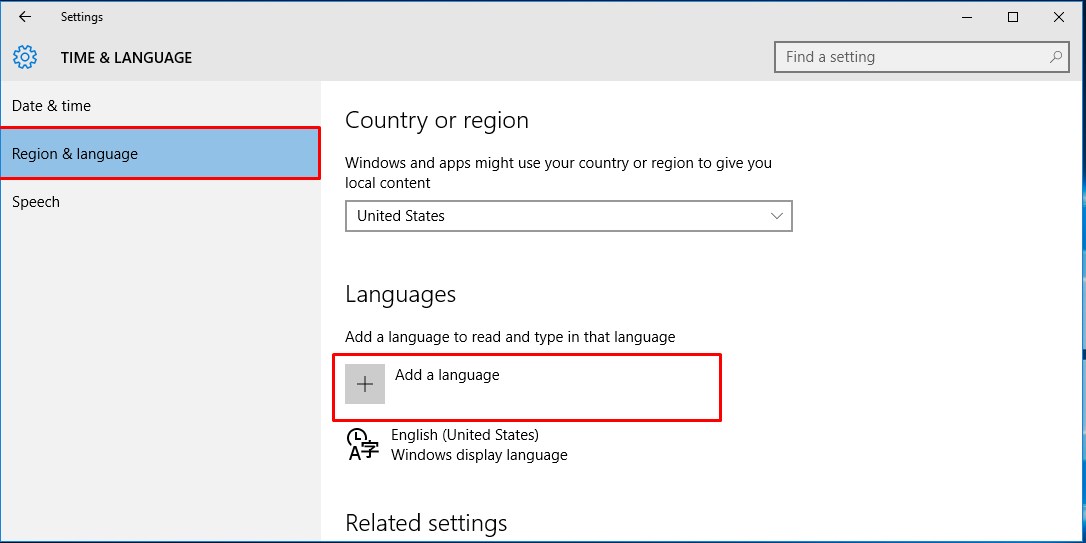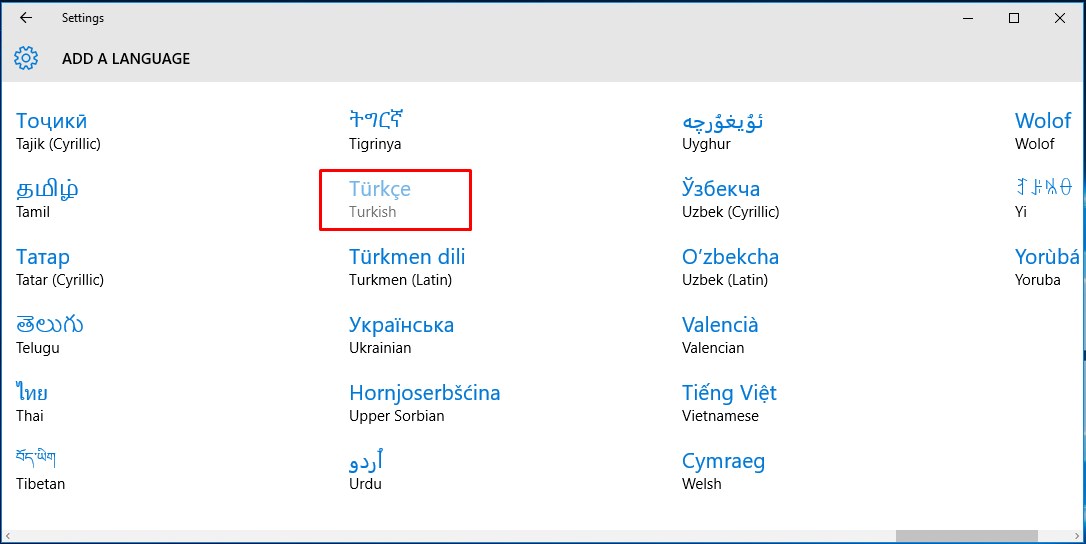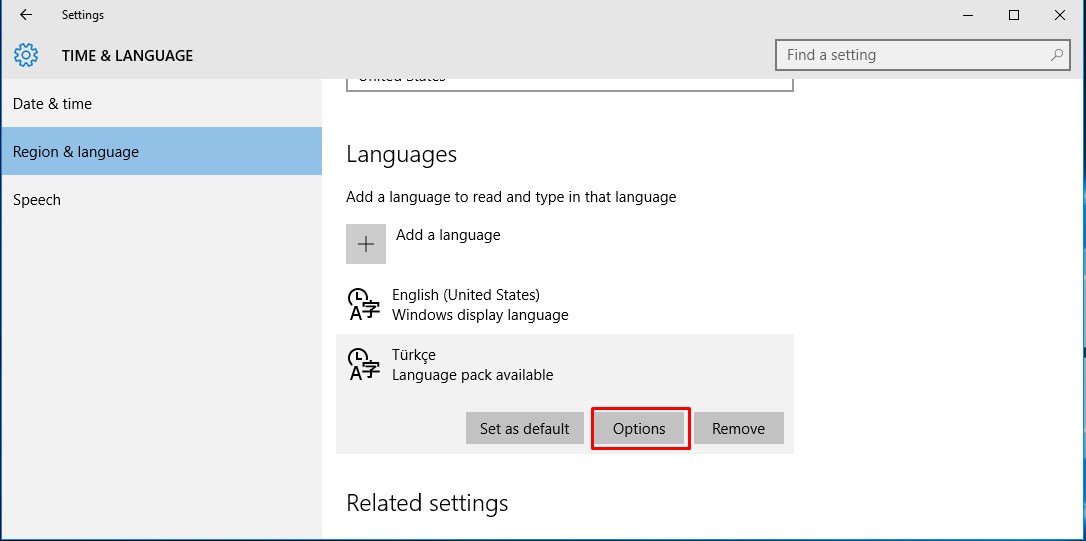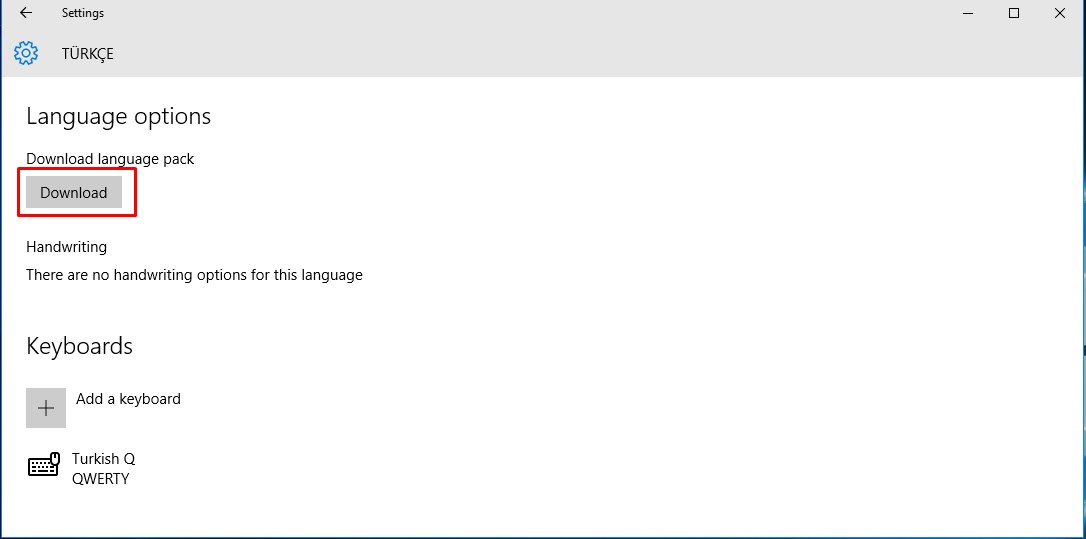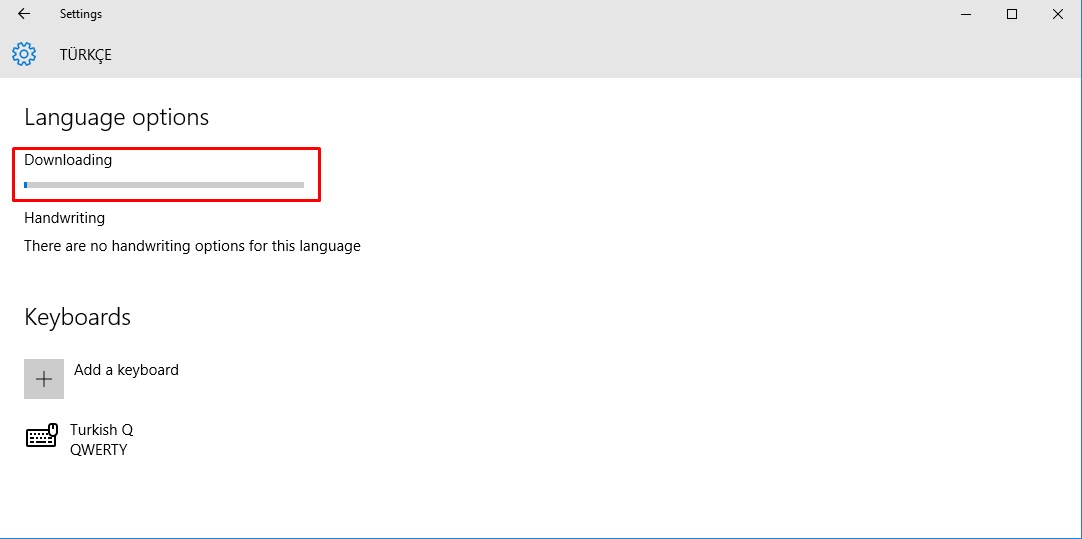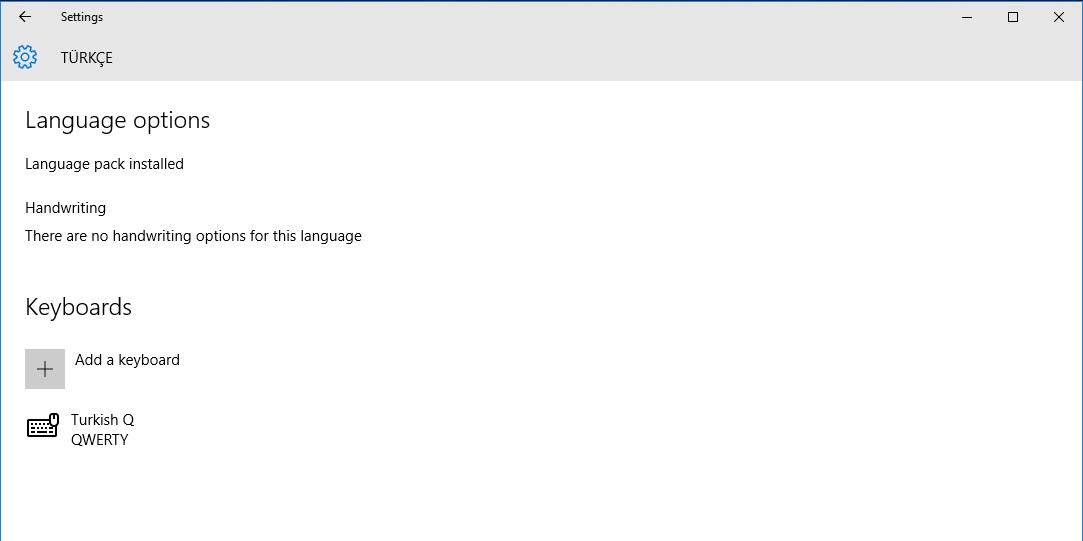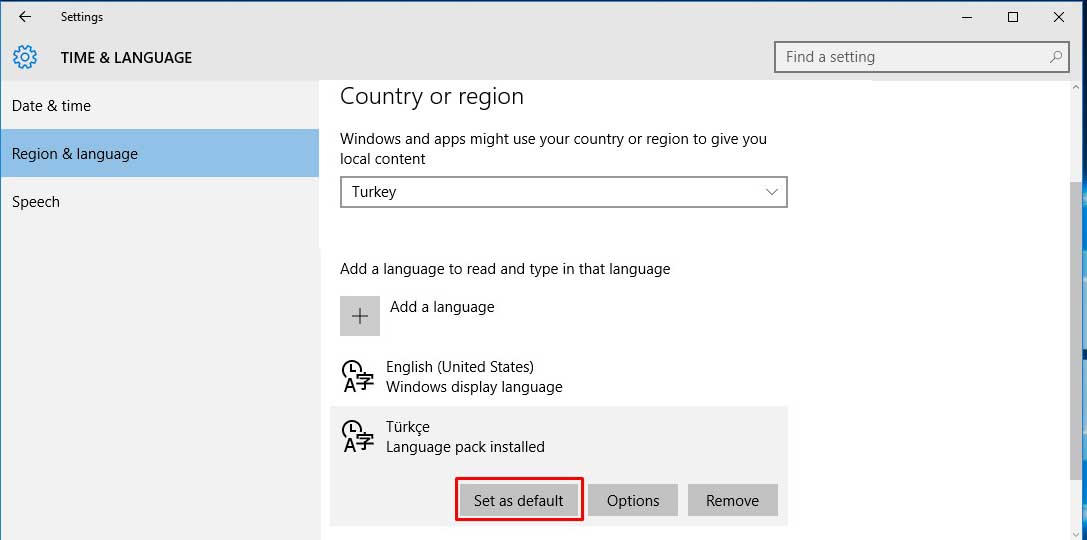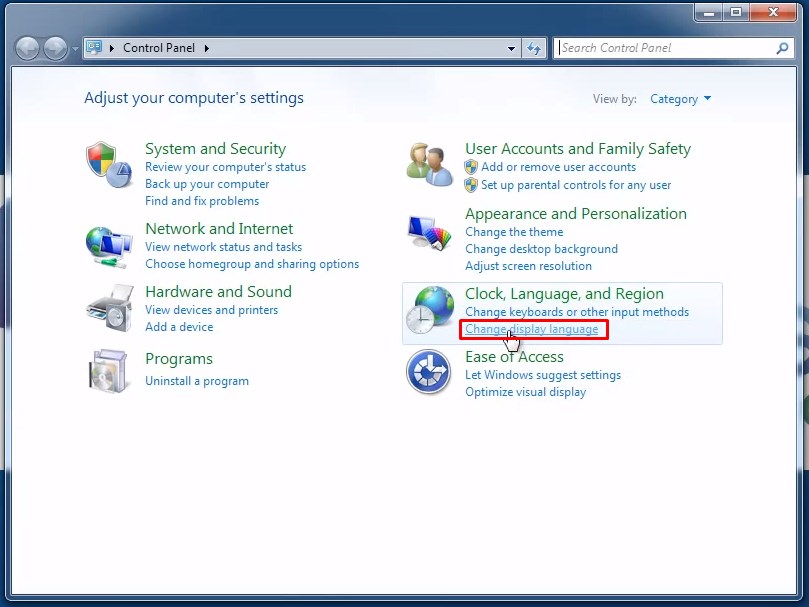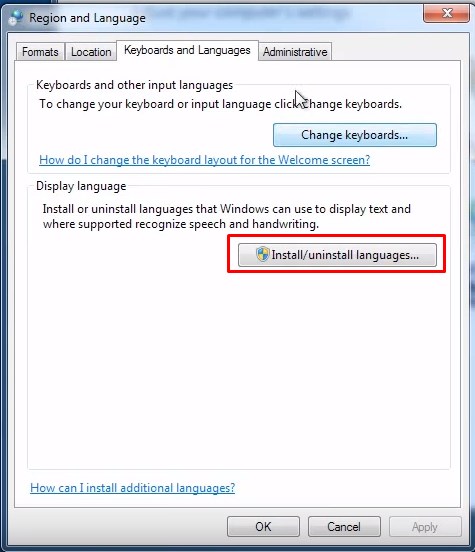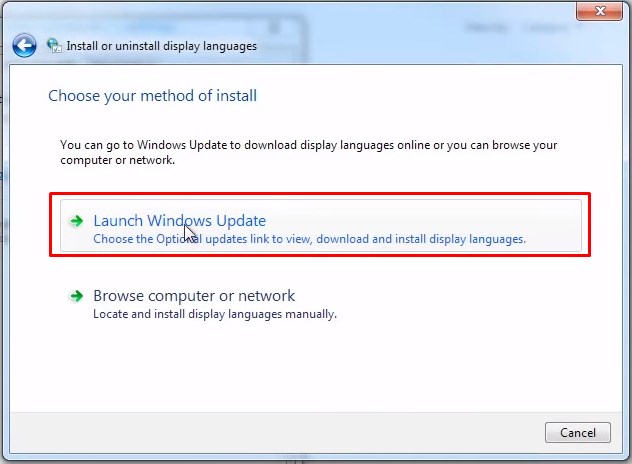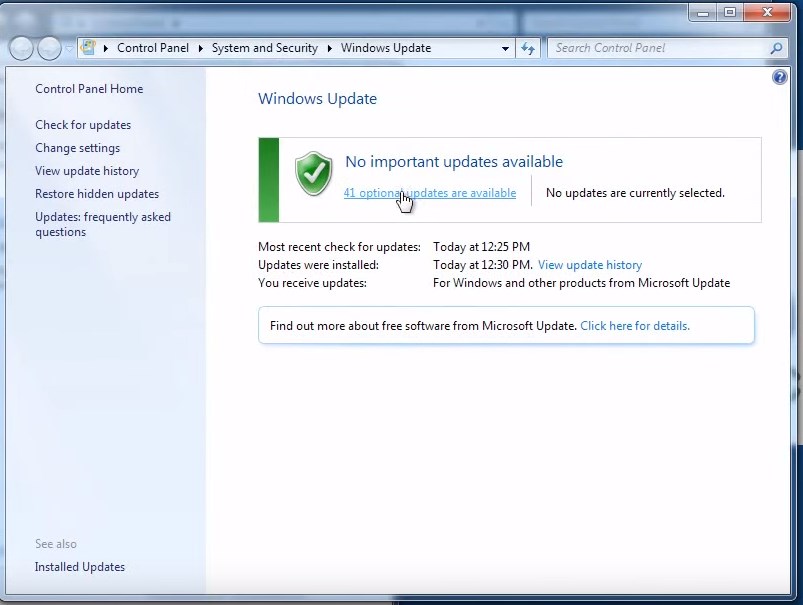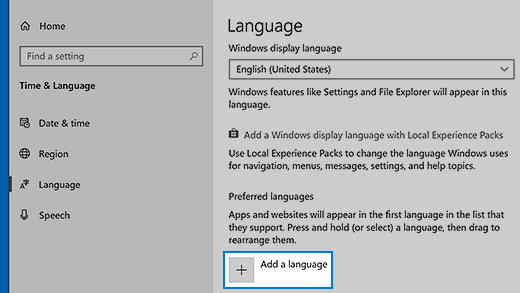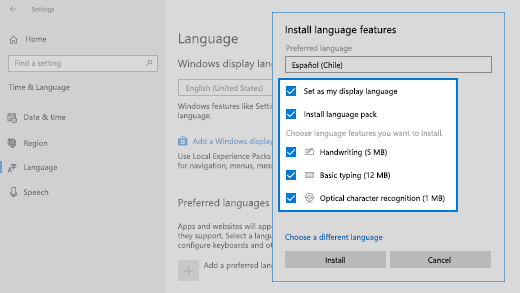Windows 10 Türkçe Dil Paketi Yükleme
Herkese Merhaba, Bir çok kişi Windows 10 İşletim Sistemini Türkçeleştirmek için “Dil Paketi” arıyor. Aslında Ayar kısmından otomatik bir şekilde bu işlemi daha kolay yapabilirsiniz. Şimdi sizlere Windows 10 Türkçe dil paketi nasıl yüklenir? sorusuna yanıt vermeye çalışacağız. Windows 10 Türkçe Dil Paketi Yükleme olayını hem video hemde resimli bir şekilde anlatmaya çalıştık.
Ayrıca arayanlar için Windows 10 Türkçe Dil Paketi
- 64 Bit Türkçe Dil Paketi Tıkla
- 32 Bit Türkçe Dil Paketi Tıkla
Windows 10 Türkçe Dil Paketi Yükleme | Video
Windows 10 Türkçe Dil Paketi Yükleme | Resimli Anlatım
1- Başlat kısmından SETTİNGS kısmına gelin.
2- Açılan pencerede Time ve Language kısmını seçin.
3- Region & Languge sekmesini seçin ve Add a Language (bir dil ekleyin) seçeneğini seçin.
4- Bu kısımda Türkçeyi bulup seçin.
5- Türkçeyi seçtikten sonra TÜRKÇE yazan yeri kliklediğinizde OPTİONS diye bir seçenek çıkacak onu klikleyin.
6- Açılan bu pencerede Donload Language Pack kısmında DOWNLOAD deyip Türkçe dil paketini indirin. Bu işlem hızınıza bağlı olarak 5-20 dk sürebilir.
7- Şu anda yükleme sayfası…
8- Dil paketi Yüklendikten sonra Language Pack Installed diyecektir.
9- Country or Region Turkey yapın ve devamında Türkçe yazan yeri klikleyerek Set a Default (Varsayılan yap) olarak belirleyin.
10- İşlemimiz tamamdır. Bilgisayarınızı yeniden başlattığınızda Windows 10 Türkçeleşmiş olacak.
Windows 7 Türkçe Dil Paketi
Bu yazımızda Windows 7 32 ve 64 Bit Türkçe Dil Paketi ve Kurulumu hakkında kısaca bilgi vermeye çalışacağım. Yapacağımız işlem oldukça basit. Öncelikle hemen altta verdiğim Türkçe Dil Paketlerini bilgisayarınıza indirin ve çalıştırın. Çalıştırdıktan sonra bir dosya üretecektir. Bu dosyayı kullanarak Control Panel >>> Change Display Language >>> İnstall/Uninstal Language >>>Browse Computer or Network kısmına gelip bu dosyayı gösterek kurabilirsiniz. Altta Türkçe dil paketlerini indirebilirsiniz.
Ancak size tavsiye hiç bu şekilde kurmaya çalışmayın. Bu biraz problemli. Bunun nedeni bilgisayarın veya antivirüsün update dil paketinin ürettiği dosyayı silmeye çalışması :)) Aslında tam bir saçmalık.
Windows 7 Türkçe Dil Paketi Kurmanın Kısayolu
1- Contral Panelden (Denetim Masasından) Change Display Language’yi seçin.
2- Açılan pencereden Install/Uninstall Languages‘i seçin.
3- Ve burada ise Launch Windows Update‘yi seçin Ardın sizden istenen güncelleştirmeleri yapın. Güncelleştirmeler bittikten sonra… 4. Maddeye geçin.
4- Güncelleştime işlemi bittikten sonra Windows Uptade kısmında aşağıdaki gibi bir seçenek olacak. (41 Optional Updates are Available)
5- Üstteki gibi Optional Updates are Available yazan yeri seçtiğinida aşağıdaki gibi bir liste çıkacak. Bu listeyi bulup OK deyin. Türkçe olacaktır. Yeniden başlattıktan sonra tabi.
Language packs for Windows
Use the Add a language feature to download and install another language for Windows 10 so you can view menus, dialog boxes, and supported apps and websites in that language. To do this:
Select the Start button, and then select Settings > Time & Language > Language.
Under Preferred languages, select Add a language.
Under Choose a language to install, select or type the name of the language that you want to download and install, and then select Next.
Under Install language features, select the features that you want to use in the language that you selected to download, and then select Install.
To use Microsoft Office in your preferred language, download an Office language pack.
You can download and install any of the following languages in Windows 10.
Base language required
English (United States)
English (United States)
English (United States)
English (United States)
English (United States)
English (United States)
English (United States)
English (United States)
English (United States)
Central Kurdish (Arabic)
English (United States)
English (United States)
English (United States)
English (United States)
English (United States)
English (United States)
English (United States)
English (United States)
English (United States)
English (United States)
English (United States)
English (United States)
English (United States)
English (United States)
English (United States)
English (United States)
English (United States)
English (United States)
English (United States)
English (United States)
English (United States)
Malay (Malaysia, Brunei, and Singapore)
English (United States)
English (United States)
English (United States)
English (United States)
English (United States)
English (United States)
English (United States)
English (United States)
English (United States)
English (United States)
English (United States)
English (United States)
Serbian (Cyrillic, Bosnia and Herzegovina)
English (United States)
Serbian (Cyrillic, Serbia)
Sesotho sa Leboa
Sesotho sa Leboa
English (United States)
Setswana (South Africa and Botswana)
English (United States)
English (United States)
English (United States)
Tamil (India and Sri Lanka)
English (United States)
English (United States)
English (United States)
English (United States)
Simplified Chinese (China)
English (United States)
English (United States)
English (United States)
English (United States)
May I redistribute the Language Pack?
If you represent a government or government agency, a government-affiliated or government-sponsored cultural or language board or institution, or an accredited educational institution, you may redistribute the Pack to validly licensed users of the Software, in the same form as received from Microsoft.
The easiest way to get language packs for Windows 8.1 and Windows RT is to download and install them using the Language Control Panel.
Download and install additional languages to view menus, dialog boxes, and other user interface items in your preferred language.
If you want to share or redistribute a language pack, you’ll need to download it from the Download Center instead. Some language packs are sharable and some are not. Use the download links in the table below to download the language packs that can be shared.
To use Microsoft Office in your preferred language, you can download an Office language pack.
Base language required
English (United States) or
English (United Kingdom)
English (United States) or English (United Kingdom)
English (United States) or English (United Kingdom)
English (United States), English (United Kingdom), or Russian
English (United States) or English (United Kingdom)
English (United States), English (United Kingdom), or Russian
English (United States) or English (United Kingdom)
English (United States) or English (United Kingdom)
Spanish, English (United States), English (United Kingdom), or French
Russian, English (United States) or English (United Kingdom)
English (United States), Croatian, English (United Kingdom), or Serbian (Latin)
Spanish, English (United States), English (United
Kingdom), or French
Central Kurdish (Arabic)
English (United States), Arabic, or English (United Kingdom)
English (United States) or English (United Kingdom)
English (United States) or English (United Kingdom)
English (United States) or English (United Kingdom)
Spanish, English (United States) or English (United Kingdom)
English (United States), English (United Kingdom), or Russian
English (United
States) or English (United Kingdom)
English (United States), English (United Kingdom), or French
English (United States) or English (United Kingdom)
English (United States) or English (United Kingdom)
English (United States) or English (United Kingdom)
English (United States) or English (United Kingdom)
English (United States) or English (United Kingdom)
English (United States) or English (United Kingdom)
English (United States) or English (United Kingdom)
English (United States) or English (United Kingdom)
English (United States), English (United Kingdom), or Russian
English (United States) or English (United Kingdom)
Spanish, English (United States), or English (United Kingdom)
English (United States) or English (United Kingdom)
English (United States) or English (United Kingdom)
English (United States) or English (United Kingdom)
Russian, English (United States), or English (United Kingdom)
French, English (United States), English (United Kingdom), or German
English (United States) or English (United Kingdom)
Malay (Malaysia, Brunei, and Singapore)
English (United States) or English (United Kingdom)
English (United States) or English (United Kingdom)
English (United States) or English (United Kingdom)
English (United States) or English (United Kingdom)
English (United States) or English (United Kingdom)
English (United States), English (United Kingdom), or Russian
English (United States) or English (United Kingdom)
Norwegian (Bokmal), English (United States), or English (United Kingdom)
English (United States) or English (United Kingdom)
English (United States) or English (United Kingdom)
English (United States) or English (United Kingdom)
English (United States) or English (United Kingdom)
Spanish, English (United States), or English (United Kingdom)
English (United States) or English (United Kingdom)
Serbian (Cyrillic, Bosnia and Herzegovina)
English (United States), Croatian, English (United Kingdom) or Serbian (Latin)
Serbian (Cyrillic, Serbia)
Serbian (Latin), English (United States), or English (United Kingdom)
Sesotho sa Leboa
Sesotho sa Leboa
English (United States) or English (United Kingdom)
Setswana (South Africa and Botswana)
English (United States) or English (United Kingdom)
English (United States) or English (United Kingdom)
English (United States) or English (United Kingdom)
Russian, English (United States), or English (United Kingdom)
Tamil (India and Sri Lanka)
English (United States) or English (United Kingdom)
Russian, English (United States), or English (United Kingdom)
English (United States) or English (United Kingdom)
English (United States) or English (United Kingdom)
Russian, English (United States), or English (United Kingdom)
English (United States) or English (United Kingdom)
Chinese (Simplified), English (United States), or English (United Kingdom)
English (United States), English (United Kingdom), or Russian
Spanish, English (United States), or English (United Kingdom)
English (United States) or English (United Kingdom)
English (United States) or English (United Kingdom)
French, English (United States), or English (United Kingdom)
English (United States) or English (United Kingdom)
Support for Windows 7 ended on January 14, 2020
We recommend you move to a Windows 10 PC to continue to receive security updates from Microsoft.
Download and install additional languages to view menus, dialog boxes, and other user interface items in your preferred language.
In Windows 7, you can download languages in two ways:
Using Windows Update. If you’re running an Ultimate or Enterprise edition of Windows, you can download available language packs by using Windows Updates. Language packs installed using Windows Update provide a fully translated version of Windows dialog boxes, menu items, and help content. All the languages available for this type of download have «Windows Update» listed in the right column of the table below.
Using the links on this page. You can download Language Interface Packs (LIPs) from the Microsoft Download Center by using the links below. You can install LIPs over any edition of Windows, but they provide a translated version of only the most widely used dialog boxes, menu items, and help content. To install a LIP, you will need to have the required parent language installed on your PC.
The table below shows if the language you’re looking for requires a premium edition of Windows or a particular parent language.